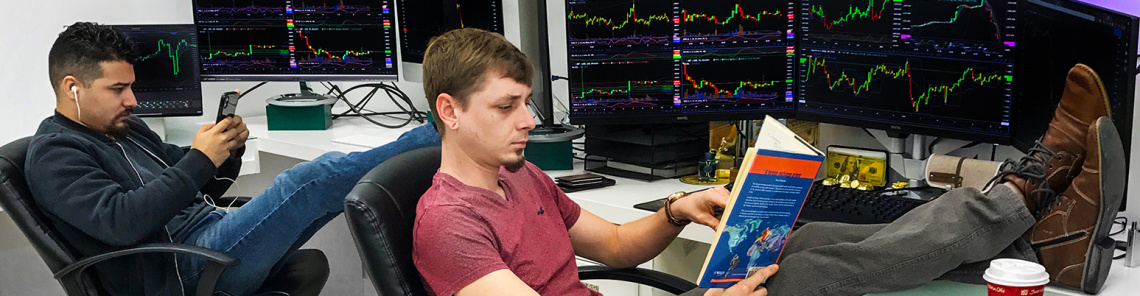To learn day trading, it would help if you first had a lesson about the basics of investing. What do I mean by “the basics?”
Things like, “What is a stock and how does it work?“, “What is a ‘ticker symbol’?,” “What is the difference between the New York Stock Exchange (NYSE) and the NASDAQ?,” “What are the concepts of ‘margin’ and ‘commissions’?,” “What does ‘selling short’ mean?,”
etc.
It is also very important for a trader is to understand the meaning of “bid and ask” and the different types of orders that can be placed when buying or selling an investment. I briefly highlight these points below (to read the version of this section for currency trading, click here).
What are the “bid and ask?”
If you have ever typed a ticker symbol in any financial website on the Internet to get the price quote for a stock, you would have obtained something like this:
|
Intel Corporation (Ticker: INTC)
|
|||
|
Last
|
34.25 |
Change
|
+1.25 |
|
Bid
|
34.24 |
Ask
|
34.26 |
|
Bid Size
|
1000 |
Ask Size
|
200 |
|
Hi
|
34.45 |
Lo
|
33.10 |
|
Volume
|
24,014,600 |
Last Trade
|
500 |
This is what is called “Level I” information. Level I gives you the best available prices for a stock at a given time along with volume information and some other details. In this example, we are looking at the stock of Intel Corporation, which has a four-letter ticker symbol “INTC.” What does the rest of the information mean?
- Last – the last transaction for the stock took place at $34.25 a share.
- Change – how much has the stock gone up or down from the closing price (price at about 4:00 PM EST) of the previous trading day. This means that the previous day’s closing price for Intel Corporation was $33.00 ( = $34.25 – 1.25 = $33.00).
- Bid – the best open order to buy the stock (also known as the “best bid”). Someone is trying to buy INTC at $34.24 a share or lower.
- Ask – the best open order to sell the stock (also know as the “best ask”). Someone is trying to sell INTC at $34.26 a share or higher.
- Bid Size – the amount of shares that investors are trying to buy at the Bid price.
- Ask Size – the amount of shares that investors are trying to sell at the Ask price.
- Hi – the transaction with the highest price of the day. INTC has been as high as $34.45 per share.
- Lo – the transaction with the lowest price of the day. INTC has been as low as $33.10 per share. So the stock, currently at $34.25, is closer to the upper part of its trading range than to the lower part.
- Volume – the total number of shares that have been bought and sold (for every buyer there has to be a seller) during the current trading day. Talk about an active stock! In this example, INTC has traded $822,500,050 worth of stock so far (24,014,000 shares x $34.25 per share = $822,500,050). Keep in mind that INTC can easily trade twice this amount of shares in one complete trading day.
- Last Trade – the size of the last transaction in the stock (somebody bought 500 shares of INTC stock from someone else who sold 500 shares of INTC stock).
This might seem trivial to some of you, but every trader should know this inside and out without even having to think about it. You have to recall this information automatically without taking time to think. Furthermore, you have to know how your order will interact with the current Bid or Ask if you place an order to buy or sell a stock, and this brings us to the topic of “orders.”
How many different types of orders exist and what are they good for? This is information that you must know as a trader (and as an investor). Even though most of the information on this page also applies to trading currencies, for a better understanding of currencies, you can go to the currency section of this website.
Types of orders to buy and sell stocks.
You can place different types of orders when buying or selling a stock. The main types are:
- Market Order – an order to buy or sell a stock at the best bid or ask WHEN the order gets to the market. Unfortunately, this is the most widely used order when it should really be the least used. Most people place this order because they think that it will get executed the fastest. This is not true. Even though this order will guarantee you an execution, it can be dangerous and can get you into or out of a stock a lot later than everyone else. Avoid using a market order as much as possible.
- Limit Order – an order to buy or sell a stock at a specified price or better. This is the order that should be most frequently used by traders of all types. Unfortunately, it is not. The reason is that a lot of people are afraid that this order might not get filled (executed), so they place a market order instead. Even though it is true that a limit order might not get filled (since it does not guarantee you an execution), once the trader learns approximately at what price to place it he will achieve an execution the great majority of the times. The advantage of a limit order is that once the order is executed, it will be at an acceptable price to the trader. This outweighs the slight disadvantage of not getting filled some of the times, and often makes it possible to obtain better prices than with a market order (and faster executions).
- Stop Order – this is an order that becomes a market order when a specified price (stop price) is reached. It is almost as if the stop order had an alarm or activation feature that, once triggered, sent a market order to the market. This order can be used to limit the loss or protect the profit of a trade. The buy stop order is placed above the current price for the stock and the sell stop order is placed below the current price of the stock. In a direct-access platform like RealTick, enhanced versions of the stop order can be placed. This can be a very beneficial feature for a day trader, especially one who is starting out and needs to build discipline limiting his or her losses.
If you are not familiar with any of this information, it doesn’t matter. Slowly you will begin to understand all of the things you need to know to learn how to trade.